AirGate Modbus GPRS
Wireless multi-function gateway that enables a Modbus RTU slave network to be monitored by more than one master. Its GSM/GPRS interface allows it to connect to a cloud based gateway. Mini USB/RS-485 interfaces. 10 to 35 VDC powered
NOT AVAILABLE FOR BACKORDER
AirGate-GPRS is a wireless multifunctional gateway that allows the transparent and easy insertion of wireless branches into existing wired RS-485 networks. Its GSM/GPRS interface enables it to connect to a cloud based gateway.
The AirGate-GPRS has four operation modes; Modbus Master, multiplexer, USB to RS-485 converter and simple wireless RS-485 extension. A proprietary protocol based on IEEE 802.15.4 facilitates operation in Star mode, allowing the connection of several wireless segments to an existing Modbus RS-485 network.
Features:
- Connects to a cloud based gateway through its GSM/GPRS interface, enabling remote access to Modbus slaves connected to local interfaces
- Fully compatilbe with NOVUS M2M Gateway for monitoring and storage.
- USB port allows PC connection as a virtual COM port.
- Isolated USB interface: 2 kV
- Two inputs, configurable as analog (4 to 20 mA/ 0 to 10 V) or digital
- Two configurable RS-485 interfaces (baud rate, parity and stop bits
- One RS-485 is always a Modbus master and the other can be set as master or slave
- RS-485 baud rate from 1200 to 115200 bps
- Comes with Reverse SMA female antenna and mini USB cable
- Certification: CE, ANATEL
Firmware Update Procedure:
Please go to the Documents section for download links for the latest Airgate Firmware and DigiConfig
- Connect AirGate-GPRS to the PC via the USB cable and wait for the drivers automatic installation to finish
- Access DigiConfig and configure communication parameters:
- Serial Port: select the USB port where AirGate-Modbus is connected from the list;
- Baud Rate: 115200
- Parity: None
- Stop Bits: 2
- Timeout (mSec): 1000
- On DigiConfig, search for address 255
- Click on the "Firmware" tab on the "Device Setup" screen
- Select "Enable firmware update"
- Click on "Open" and search for the new firmware file (".cbin")
- Click on the "Apply" button
- Wait for the firmware update process to be concluded. DigiConfig will show a "AirGate-GPRS firmware recording performed successfully" message. Click on "OK" to go on
- DigiConfig will return to its initial screen and AirGate STATUS led will start to flash rapidly
Applications Incl:
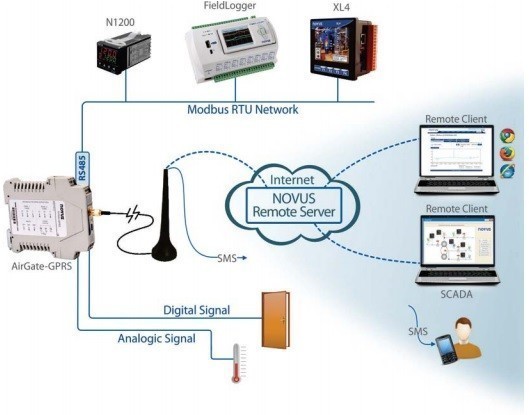
Figure 1.0: Remote Monitoring Without Local Monitoring
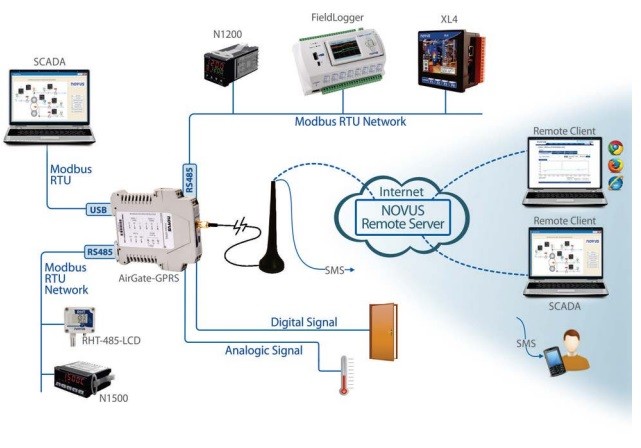
Figure 1.1: Remote Monitoring With Local Monitoring
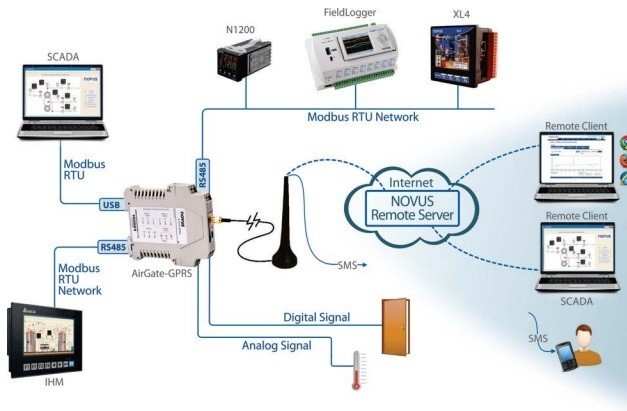
Figure 1.2: Remote Monitoring With Double Local Monitoring
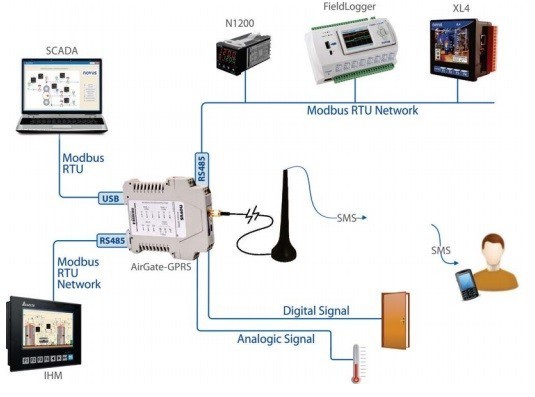
Figure 1.3: Remote Monitoring With SMS Only
Documents:
AirGate-GPRS is a wireless multifunctional gateway that allows the transparent and easy insertion of wireless branches into existing wired RS-485 networks. Its GSM/GPRS interface enables it to connect to a cloud based gateway.
The AirGate-GPRS has four operation modes; Modbus Master, multiplexer, USB to RS-485 converter and simple wireless RS-485 extension. A proprietary protocol based on IEEE 802.15.4 facilitates operation in Star mode, allowing the connection of several wireless segments to an existing Modbus RS-485 network.
Features:
- Connects to a cloud based gateway through its GSM/GPRS interface, enabling remote access to Modbus slaves connected to local interfaces
- Fully compatilbe with NOVUS M2M Gateway for monitoring and storage.
- USB port allows PC connection as a virtual COM port.
- Isolated USB interface: 2 kV
- Two inputs, configurable as analog (4 to 20 mA/ 0 to 10 V) or digital
- Two configurable RS-485 interfaces (baud rate, parity and stop bits
- One RS-485 is always a Modbus master and the other can be set as master or slave
- RS-485 baud rate from 1200 to 115200 bps
- Comes with Reverse SMA female antenna and mini USB cable
- Certification: CE, ANATEL
Firmware Update Procedure:
Please go to the Documents section for download links for the latest Airgate Firmware and DigiConfig
- Connect AirGate-GPRS to the PC via the USB cable and wait for the drivers automatic installation to finish
- Access DigiConfig and configure communication parameters:
- Serial Port: select the USB port where AirGate-Modbus is connected from the list;
- Baud Rate: 115200
- Parity: None
- Stop Bits: 2
- Timeout (mSec): 1000
- On DigiConfig, search for address 255
- Click on the "Firmware" tab on the "Device Setup" screen
- Select "Enable firmware update"
- Click on "Open" and search for the new firmware file (".cbin")
- Click on the "Apply" button
- Wait for the firmware update process to be concluded. DigiConfig will show a "AirGate-GPRS firmware recording performed successfully" message. Click on "OK" to go on
- DigiConfig will return to its initial screen and AirGate STATUS led will start to flash rapidly
Applications Incl:
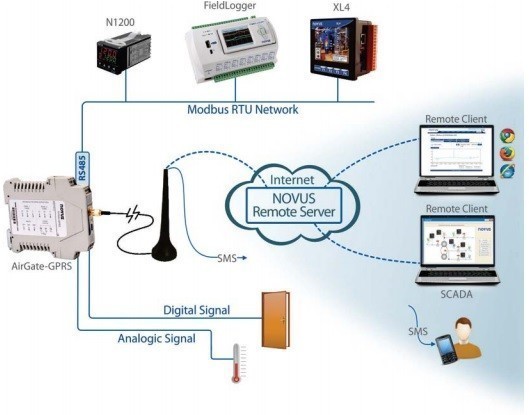
Figure 1.0: Remote Monitoring Without Local Monitoring
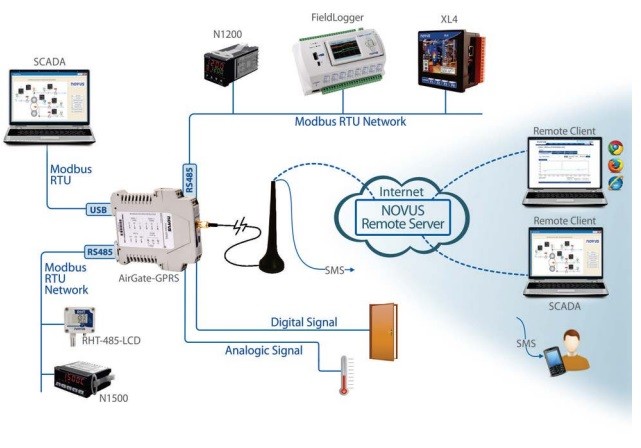
Figure 1.1: Remote Monitoring With Local Monitoring
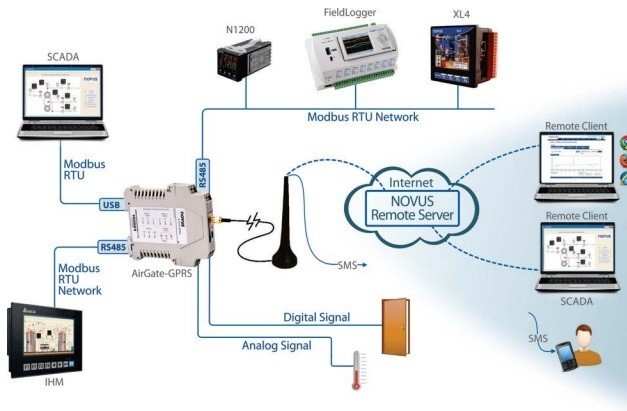
Figure 1.2: Remote Monitoring With Double Local Monitoring
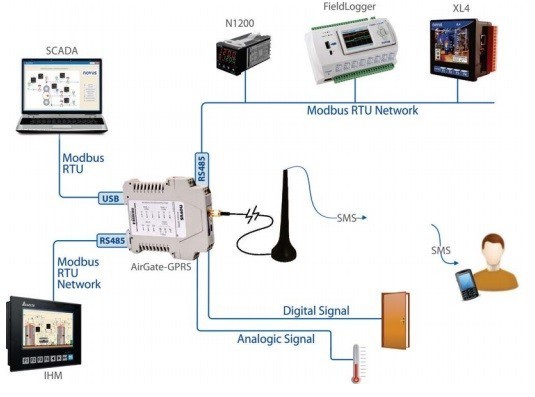
Figure 1.3: Remote Monitoring With SMS Only
Documents:
Specifications:
| Environmental: | |
|---|---|
| Connections: | |
| Power: | |
| Voltage: | 10 to 35 VDC |
| Consumption: | 70 mA at 24 V |
| Power: | Screw terminals |
| USB: | USB client Mini-B |
| Antenna: | Reverse SMA female |
| Serial: | RS-485 screw terminals |
| Temperature: | 0 to 70 °C |
| Relative Humidity: | ≤80% |
| EMC: | EN61000-4-2, EN61000-4-3, EN61000-4-4, EN61000-4-5, EN61000-4-6, CISPR11 |
| Weight: | 110 g |
| Housing: | ABS+PC, DIN rail mount |
| Dimensions: | 99.5 × 114 × 17.5 mm |
| Ingress Protection: | IP20 |
Faulty Goods and Warranty
Where such goods have been supplied we undertake to repair or replace them as quickly as possible.Prior to returning faulty items, please contact us with a description of the fault as one of our engineers might be able to assist you by resolving the issue over the phone.
A Warranty form must be filled out and returned with any goods.
Our standard warranty period is 12 months from the date of purchase unless stated otherwise.
Other warranty periods:
Labjack Products: 5 Years
Atop Products: 3 Years
MeanWell Products: 3 Years
Terracom Products: 3 Years
Warranty is subject to us being satisfied that a defect was caused by defective workmanship or materials and was not caused by or was not substantially contributed to by other factors beyond our control including incorrect installation, alterations or modifications of the product not recommended by the manufacturer.
Returns Policy
If you are dissatisfied with our goods you may return them within 14 days of the dispatch date. Contact us for an authorisation and we will refund your purchase less shipping costs and restocking fees. All returned goods MUST be in AS NEW condition including ALL PACKAGING and DOCUMENTATION / MANUALS etc.
Please note:
- The product returned will attract a 20% restocking fee.
- The customer must pay the delivery costs.
- Non standard, custom made or a specially manufactured or imported products are not returnable.
- Semiconductors, books and software are not refundable
Full Terms and Conditions
By placing an order with Ocean Controls, you agree to be bound by our Terms and Conditions of Trade.












